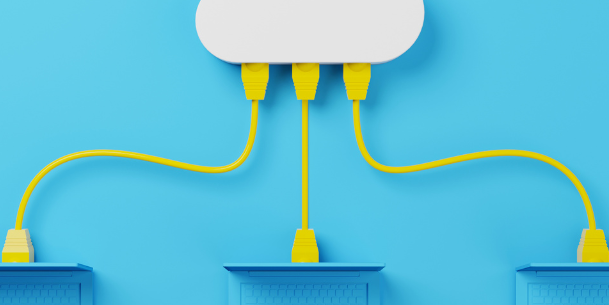
What is cloud migration? Why It is a Game-Changer for Businesses?

Quang Tran
CCO
Table of Contents
Let’s consider these 2 scenarios:
- The past: You are on your way to the meeting when you remember your files are in the USB on your desk. You circle back to your desk to get the USB. At the meeting room, you plug in the USB, but the desktop does not receive it. You scramble to find another way to access the file.
- The present: You get to the meeting room knowing the files are accessible on the cloud, whatever the device. There is no need to remember any USB.
Getting from USBs to cloud drives is an apt metaphor for cloud migration. Powered by cloud technology, its popularity has seen no end in sight, and for good reasons too. Let’s take a dive into this game changer and see what is cloud migration and how it can work for you.
What is cloud migration?
Cloud migration is the process of moving your IT systems from an on-premise server to a public cloud server, such as Amazon Web Services, Google Workspace, or Microsoft 365.
While traditional IT infrastructure offers more control and direct oversight, the cloud offers flexibility, scalability, and often a cost advantage, especially in the long run. Metaphorically, traditional IT infrastructure is like living in a self-sustained estate, while the cloud is like living in an apartment with shared amenities.
Traditional IT infrastructure versus the cloud
| Factor |
Traditional IT infrastructure |
The cloud |
| Location | Localized hardware and software: Systems and servers are set up on-premises, within an organization’s physical location. | Remote infrastructure: Computing resources are hosted on data centers spread globally and are accessed online. |
| Cost | Capital Expenditure (CapEx) Model: Requires upfront investment in physical hardware, licenses, and data center. | Operational Expenditure (OpEx) Model: pay-as-you-go pricing structure. |
| Scalability | Limited Scalability: Upgrading can be time-consuming and might require additional physical resources. | Elasticity: Resources can be scaled up or down rapidly based on demand, often without any manual intervention. |
| Maintenance | In-house Responsibility: Organizations are responsible for all software updates, hardware repairs, replacements, and other maintenance tasks. | Provider Responsibility: The cloud service provider handles most maintenance tasks, including regular software updates, security patches, and infrastructure management. |
| Security and compliance | In-house Management: Security policies, compliances, and disaster recovery need to be managed and implemented internally. | Shared Responsibility: While cloud providers ensure the security of the infrastructure, customers are usually responsible for the security of their data and applications. Many providers also offer tools and services to aid in compliance and security. |
| Accessibility | Limited Accessibility: Access typically requires a direct connection to the internal network, often from a specific physical location. | Global Accessibility: Cloud services can typically be accessed from anywhere, anytime, as long as there’s an internet connection. |
| Disaster Recovery | Manual Setup: Organizations need to set up and manage their backup and disaster recovery solutions, often requiring off-site backups. | Built-in Solutions: Many cloud providers offer integrated backup and disaster recovery solutions, simplifying the process and reducing costs. |
| Innovation and Features | Limited Pace: Innovations or feature additions depend on in-house capabilities and often require manual implementations. | Rapid Innovation: Cloud providers frequently roll out new features, services, and improvements, allowing users to benefit from the latest technologies. |
| Resource Management | Fixed Resources: Resources like computing power and storage are fixed based on the initial hardware setup. | Dynamic Allocation: Resources are allocated dynamically based on demand, ensuring optimal performance and cost-efficiency. |
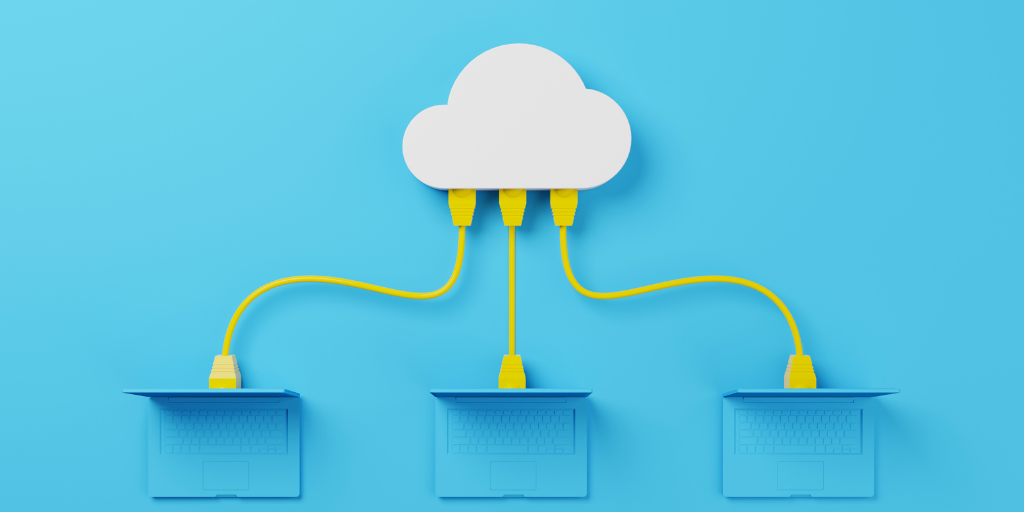
Cloud migration business cases
Cloud migration offers powerful solutions to several complex IT and business development issues. Which case below resembles yours?
Scalability and Business Growth
Situation: An e-commerce company expects significant growth during holiday sales but is unsure about the infrastructure needed.
Solution: Cloud platforms can auto-scale to accommodate traffic spikes, ensuring the website remains responsive even during peak times.
Business Continuity and Disaster Recovery
Situation: A business in an area prone to natural disasters is concerned about data loss and business downtime.
Solution: Cloud platforms offer built-in disaster recovery and backup solutions, ensuring business continuity even in the face of catastrophes.
Legacy System Modernization
Situation: A financial institution runs on outdated IT systems, leading to inefficiencies and security vulnerabilities.
Solution: Migrating to the cloud allows the institution to leverage modern, secure, and integrated platforms while phasing out legacy systems.
Mergers and Acquisitions
Situation: After an acquisition, a corporation needs to integrate the IT systems of the acquired company.
Solution: Cloud solutions can expedite the integration process, making it easier to consolidate and manage resources from both companies.
Data Analytics and Innovation
Situation: A healthcare company wants to leverage advanced analytics for patient data to improve care outcomes.
Solution: Cloud providers offer powerful data analytics tools and AI capabilities that can process vast datasets quickly and provide insights.
Enhanced Security
Situation: A startup with limited IT resources is concerned about securing its intellectual property and customer data.
Solution: Reputable cloud providers invest heavily in security, offering advanced protection measures that might be challenging for a startup to implement independently.
Regulatory Compliance
Situation: An organization operating in a heavily regulated industry (e.g., finance or healthcare) needs to ensure data compliance.
Solution: Some cloud providers offer specialized solutions tailored for specific regulatory standards, ensuring data is handled compliantly.
Major Types of Cloud Migration Strategies
Cloud migration does not have to be a revolution. There are different levels of change that can gradually be implemented. See which level best applies to your case:
- Rehosting
- Replatforming
- Refactoring
Rehosting
Also known as “Lift-and-shift”, rehosting involves moving an application and its associated data from an existing environment to the cloud without making changes to its architecture. It’s essentially relocating what you currently have to a new hosting environment.
While rehosting is a quick and often straightforward approach to cloud migration, it might not fully harness the cost and performance advantages of cloud-native features. Over time, companies may consider optimizing or refactoring their applications to better align with cloud capabilities.
Best for: short term strategy
- Early stages of cloud adoption
- Quick, cost-efficient, short-term solutions
- Migrate low-risk applications.
Replatforming
Replatforming, sometimes called “lift-tinker-and-shift,” involves moving an application to the cloud with some modifications, but not a complete overhaul. The primary intent is to gain some of the cloud’s benefits without the time and resource commitment of a full refactoring.
Replatforming strikes a balance between the rapid migration of rehosting and the more comprehensive changes of refactoring.

Best for: short to medium strategy
- Migrate from a traditional database to a cloud-managed database service without changing the application logic extensively.
- An application that benefits from cloud features that don’t require major architectural changes, such as auto-scaling.
- Immediate cost savings (compared to traditional infrastructure) but not a readiness for the more involved process of refactoring.
- Integrate with other cloud services or features without changing the entire application, like integrating with a cloud-based analytics service.
Refactoring
Refactoring involves making changes to the application’s architecture and possibly its codebase to take full advantage of the cloud’s native capabilities and features. It’s about adapting the application to be more aligned with the cloud environment’s paradigms.
Refactoring can be a resource-intensive process, requiring a deeper understanding of cloud services and a potential overhaul of the application. However, when done correctly, it allows organizations to maximize the benefits of cloud adoption fully.
Best for: long term strategy
- If you want to use cloud-native features
- When you want to optimize the performance of existing applications
- Your application needs to adapt rapidly or scale up
- Your budget allows long-term cost efficiency
- Your application has security vulnerabilities that would benefit from the integrated security features of cloud platforms.
- You need to meet regulatory or compliance requirements that can be more effectively addressed using cloud-native features.
Cloud migration can seem overwhelming, especially with the myriad of choices and strategies available. However, making the shift to the cloud is an essential move for forward-thinking companies aiming for scalability, flexibility, and innovation. The key lies in choosing the strategy that aligns best with your business needs.
Ready to embark on this transformative journey? Check out how RenovaCloud can be your trusted partner in AWS cloud migration.



