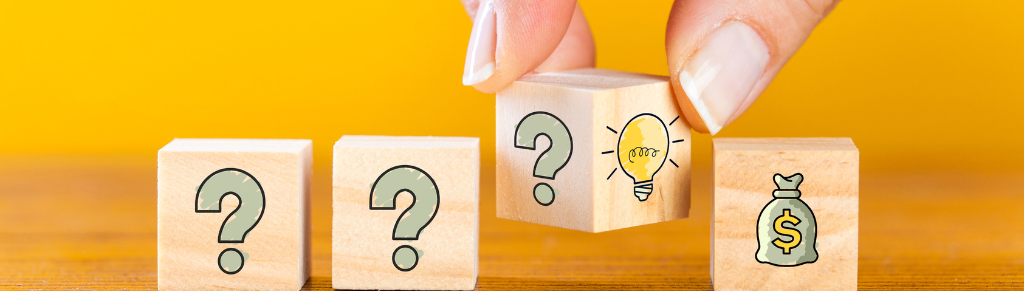
AWS Cost Optimization Best Practice in a Secure Environment

Samira Kabbour
CMO
Table of Contents
Moving to the cloud is more than just a trend – it is a business imperative. At the heart of this migration is a paramount concern: security. But must being secure mean being costly? Balancing top-tier security with cost-efficiency is no small feat, and it demands a nuanced approach. With the right tactics, businesses on Amazon Web Services (AWS) can indeed achieve a harmonious blend of both.
The Cost Of Compromised Security
Before you can think of AWS cost optimization best practices, consider the cost of compromised security. Security breaches are not just minor glitches – they carry a hefty price tag. The immediate financial impacts can be staggering, ranging from fines for data breaches to expenses associated with rectifying the breach and compensating affected parties. In 2023, the global average cost of a data breach was USD 4.45 million, a 15% increase over 3 years; 82% of breaches involved data stored in the cloud, according to the IBM Security Report.

How to protect your data in the AWS cloud and avoid that million-dollar cost? There needs to be a balance between robust security and cost optimization best practices.
Debunk The Myths About AWS Security and Costs
AWS is a dominant player in the cloud ecosystem, and it has its fair share of misconceptions. One of the most pervasive, and potentially damaging, of these myths is the belief that bolstered security will invariably lead to ballooned costs.
Myth 1: Does Higher Security Always Mean Higher Costs?
It’s an understandable assumption—after all, premium protection usually comes at a premium price in many industries. However, when it comes to AWS, this isn’t always the case. Enhanced security can often lead to cost savings in the long run.
Example 1:
Utilizing AWS’s native security tools, such as AWS Shield for DDoS protection or AWS Config for monitoring, can be more cost-effective than integrating third-party solutions.
Example 2:
Implementing a Web Application Firewall with AWS can be more cost-effective than traditional WAF solutions, especially when integrated with Amazon Cloud Front. AWS WAF not only offers superior protection against web exploits but can also lead to reduced costs due to its tight integration with other AWS services and its pay-as-you-go model.
Example 3:
AWS offers Reserved Instances (RIs) and Savings Plans that provide substantial cost savings over on-demand pricing. When businesses commit to these, they’re not only benefiting from reduced prices but can also leverage advanced security features that come with these offerings, ensuring they don’t have to spend extra on security later.
Furthermore, by avoiding security breaches (which can be costly affairs), businesses save not only potential fines and reparations but also the significant indirect costs associated with brand and trust damage.
Myth 2: Basic Security Measures Are Enough
Another widespread misconception is that AWS’s out-of-the-box security configurations are sufficient for all businesses. While AWS’s default settings do offer a level of security, each business has unique needs and vulnerabilities. Relying solely on basic measures could leave gaps in protection. Investing in customized security configurations may have an upfront cost but can prevent expensive breaches down the line.
For example, an emerging e-commerce business may become vulnerable to sophisticated DDoS attacks during high-traffic seasons. To avoid the PR damage, apologetic discounts, and losing customer trust, the business should invest in AWS Shield Advanced, which provides expanded DDoS protection, web application firewall integration, and 24/7 DDoS response team support. You can estimate for cost for upgrading using the AWS Cost and Usage Report.
Myth 3: All Security Tools Come At An Equal Price
Not all expensive tools are necessary, and not all affordable tools are inadequate.
AWS offers a suite of tools, some of which are free, and others that come with associated costs. It’s essential to assess the features, benefits, and costs of each tool to determine its value to your business.
For example, AWS Inspector is a free tool from AWS that automatically assesses applications for vulnerabilities or deviations from best practices. While it doesn’t offer all the features of some premium third-party tools, it covers many of your immediate needs.
Myth 4: Frequent Security Audits Inflate Costs
There’s a notion that continuously monitoring and auditing your AWS environment is a needless expense. On the contrary, regular security checks can identify potential vulnerabilities or inefficiencies that, when addressed, can lead to significant long-term savings. These audits can prevent minor issues from snowballing into costly problems.
Leveraging AWS Security Services For Cost Optimization
We’ve introduced some AWS tools for a cost-effective security audit. Here are two more: AWS Identity and Access Management (IAM) and Amazon Guard Duty.
AWS Identity And Access Management (IAM)
Who has access to your cloud resources, and do they really need it? IAM allows you to create and manage AWS users and groups, and assign permissions to allow or deny their access to specific AWS resources. Think of it as a virtual security guard, checking the credentials of anyone trying to access your digital premises and only letting in those who have the right to pass.
One significant advantage of properly configuring IAM is preventing overuse or misuse of resources. This not only secures your data and applications but also optimizes costs, as you reduce the risk of unforeseen resource consumption or data transfer expenses due to excessive permissions.
Amazon Guard Duty
Instead of waiting to be attacked, why not get proactive and defend yourself? Amazon Guard Duty is a threat detection service that continuously monitors your AWS environment for signs of malicious or unauthorized activity. Think of it as a vigilant security guard that never sleeps, keeping an eye on your digital assets around the clock. Early detection is the key to effective mitigation.
More Ways To Streamline Security Operations For Savings
Automated Patching With Systems Manager
Don’t just patch up vulnerabilities whenever they appear. Those patches can be automated with AWS Systems Manager, offering patch management among its features. Systems Manager can be set to automatically detect and deploy patches, ensuring that your applications are always up-to-date with the latest security updates with transparent reports. You do not need to hire another IT personnel to monitor patches.
For industries where compliance is critical, automated patching ensures that systems adhere to set standards consistently.
Centralized Logging With AWS CloudTrail
CloudTrail provides visibility into user activity by recording actions taken on your account. This continuous monitoring means 2 things:
- Any unusual or suspicious behavior is promptly logged. When issues arise, IT personnel can swiftly zero in on the root cause of a problem.
- Offer insights into inefficient processes or resource usage patterns.
- Provides a clear, concise record of user actions and changes made in the AWS environment, to demonstrate compliance with industry regulations.
Staying Safe In The Cloud Costs Less Than You May Think
In cloud security, proactive measures often translate to financial savings. Enhanced security doesn’t just guard against threats; it also offers insights into operational inefficiencies. By identifying and rectifying these, businesses can further trim down unnecessary costs. Don’t wait until attacks happen – protect your hard-earned growth with our comprehensive DevSecOps and Cloud Security service.



