
Navigating Your Path Forward With The Ideal Cloud Migration Solution

Quang Tran
CCO
Table of Contents
Introduction
Cloud migration is the process of moving data, applications, and workloads from an on-premises data center to a cloud-based infrastructure or from one cloud environment to another. Cloud migration can offer many benefits for businesses, such as scalability, flexibility, cost-efficiency, security, and innovation. However, cloud migration also poses some challenges, such as data loss, compatibility issues, performance degradation, and regulatory compliance. Therefore, selecting the right cloud migration solution is crucial for achieving a successful and smooth transition to the cloud.
There are many cloud migration services, tools, and solutions available in the market, each with its features, advantages, and limitations. Some of the factors that you need to consider when choosing a cloud migration solution are:
- The type and size of your data and workloads
- The source and destination of your migration
- The speed and reliability of your network connection
- The budget and timeline of your migration project
- The security and governance requirements of your data and workloads
In this article, we will introduce you to some of the best cloud migration solutions for file and folder storage, which is one of the most common types of data that businesses need to migrate to the cloud. We will compare cloud-based solutions, their features, benefits, and drawbacks, and help you find the ideal solution for your specific needs.
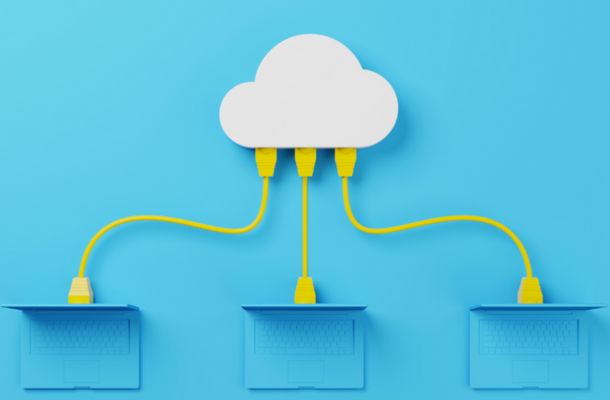
Understanding Cloud Migration
Definition of Cloud Migration
Cloud migration is the process of moving data, applications, and IT processes from one location, often a company’s private, on-premises servers, to a cloud-based infrastructure or from one cloud environment to another. Simply put, it’s like relocating from one home to another, but in the digital realm.
There are various types of cloud migration strategies, including rehosting (often called “lift and shift”), refactoring, re-platforming, and repurchasing, among others.
Benefits and Challenges
Benefits of Cloud Migration
- Scalability and Flexibility: Cloud platforms allow businesses to adjust resources based on demand, ensuring efficient use and eliminating the need for additional hardware or software license investments.
- Cost Efficiency: By migrating to the cloud, businesses can achieve significant savings. They pay only for the resources they use, eliminating expenses associated with maintaining and updating on-premises infrastructure.
- Enhanced Security and Compliance: Reputable cloud providers heavily invest in security, offering robust encryption, automatic patching, updates, and compliance certifications to meet industry-specific regulations, ensuring optimal data protection.
- Remote Accessibility: The cloud facilitates remote work and collaboration by allowing access to data and applications from any location with internet connectivity.
- Disaster Recovery: Cloud providers typically have built-in disaster recovery capabilities. They offer reliable backup and recovery options, often allowing businesses to store backups in various geographic regions for added security.
- Simplified Management: With the cloud, businesses can manage and monitor their resources using a single dashboard, streamlining the oversight of both cloud and on-premises infrastructure in hybrid models.
Challenges of Cloud Migration
- Complexity: Migrating to the cloud can be intricate, particularly for complex applications or large data volumes, requiring thorough planning and assessment.
- Downtime: Certain migration strategies might lead to downtime, impacting business operations.
- Security: While cloud providers offer robust security, businesses are still responsible for ensuring data security during migration and establishing strong access policies, encryption, and monitoring practices in the cloud environment.
- Cost: Initial migration incurs upfront expenses like tools, consulting, and training costs, besides potential downtime expenses. Accurate estimation and budgeting are crucial to navigate these costs effectively.
- Vendor Lock-in: Over-reliance on a specific provider’s tools and services can complicate transitions to other providers.
- Performance: Migration can affect performance due to network latency, bandwidth, or compatibility issues. Testing and optimizing migrated workloads is essential to maintain optimal performance.
The Growing Trend Towards Cloud Adoption
Cloud adoption has been growing rapidly in recent years due to its many advantages and cost savings over traditional IT infrastructure. According to some of the latest cloud statistics:
- The global cloud computing market was valued at $371.4 billion in 2020 and is expected to reach $832.1 billion by 2025, with a compound annual growth rate (CAGR) of 16.3%.
- The U.S. public cloud market was worth $208 billion in 2020 and is projected to reach $258.1 billion by 2023, with a CAGR of 7%.
- 94% of enterprises use cloud services in some form or another, while 67% of enterprise infrastructure is now cloud-based.
- 92% of businesses have a multi-cloud strategy in place or the works, meaning they use more than one cloud service provider or platform for their IT needs.
- The average enterprise uses 1,295 cloud services across various categories, such as collaboration, social media, content sharing, development, finance, etc.
These numbers show that cloud computing is not only a popular option for business growth but also a necessity for many businesses in today’s digital world. Several driving factors have propelled this trend:
- Digital Transformation: Many organizations are embracing digital-first strategies, leading them to seek out scalable and flexible cloud solutions.
- Remote Work Surge: With the rise of remote working, especially due to global events like the COVID-19 pandemic, businesses have sought cloud solutions to support decentralized teams.
- Innovation and Agility: Cloud platforms often release new features and tools, providing businesses with the latest technologies to stay competitive.
- Reduction in Infrastructure Overheads: Organizations are keen on reducing their capital expenses on IT infrastructure and switching to operational expenses with cloud solutions.
As industries and technologies continue to evolve, cloud adoption is expected to further grow, becoming an integral part of how businesses operate and deliver business value to their stakeholders. Therefore, a cloud migration strategy is an inevitable step for most organizations that want to stay competitive and innovative in their business and respective fields.

Exploring Various Cloud Migration Solutions
Different cloud migration strategies cater to various needs, enabling businesses to transfer data, applications, and workloads to the cloud or between cloud platforms. Choose a cloud migration strategy based on your objectives and requirements:
|
Strategy |
Description | Advantages |
Drawbacks |
|
Rehosting (lift-and-shift) |
Directly transfer applications and data to the cloud without alterations | Quick and straightforward | Might not leverage the cloud’s full benefits |
|
Replatforming (lift-and-tinker) |
Modify applications slightly to fit the cloud environment, e.g., changing the operating system or database | Enhances performance, scalability, and security |
– |
|
Repurchasing (drop-and-shop) |
Replace existing applications with cloud-specific versions, often transitioning to SaaS solutions | Reduces maintenance and licensing costs | Potentially more time-consuming |
|
Refactoring (re-architecting) |
Redesign applications from the ground up to fully harness the cloud, utilizing tools like microservices or serverless computing | Increases functionality and efficiency |
Complex and potentially costly |
| Retaining
(revisit) |
Keep certain applications/data either on-premises or on a different cloud due to reasons like incompatibility or regulatory concerns | Avoids unnecessary migration risks/costs |
Might limit full cloud benefits, leading to a hybrid or multi-cloud structure |
By aligning your business needs with the most suitable strategy, you can ensure a seamless and beneficial cloud migration journey.
Delving Into Cloud Migration Services
Description of Cloud Migration Services
Cloud Migration Service is a service that allows businesses to transfer their own data centers, applications, and workloads from on-premises or one cloud platform to another. It simplifies the process of moving resources to the various cloud service providers by providing tools and support for different cloud migration projects and strategies.
This helps businesses take advantage of the benefits of cloud computing, such as scalability, cost-efficiency, and flexibility. It ensures a smooth and secure transition to the cloud, enabling businesses to optimize their operations and leverage cloud-native technologies.
How to Choose the Right Cloud Migration Service Provider
Choosing a cloud migration service provider is an important decision that requires careful evaluation of various factors, such as:
- The provider’s experience and expertise in cloud solutions and migrations
- The provider’s consultative approach and ability to understand the organization’s needs and goals
- The provider’s security features and compliance with industry standards and regulations
- The provider’s pricing model and transparency of costs
- The provider’s support and maintenance services for the cloud environment
- The provider’s integration with other IT services and cloud platforms
Comparative Analysis of Popular Cloud Migration Service Providers
To help you compare some of the popular cloud migration solutions, here is a table that summarizes their key characteristics:
|
Solution |
Description | Features |
Benefits |
| AWS Migration Hub (Amazon Web Services) | A centralized service that tracks the progress and status of your AWS migrations across multiple tools and resources | Supports various AWS migration tools such as AWS Database Migration Service (DMS), AWS Server Migration Service (SMS) | Simplifies and accelerates the migration process
Enables visibility and control over migration activities |
| Azure Migrate (Microsoft Azure) | A comprehensive service that assesses, migrates and optimizes your on-premises workloads to Azure | Supports various Azure migration tools such as Azure Migrate Server Assessment/Migration, Azure Data Box, and more |
Streamlines and automates the migration process Leverages Azure’s native features and benefits |
| Google Cloud Migrate (Google Cloud Platform) | A suite of solutions that migrate your VMs, applications, databases, and storage to Google Cloud | Supports various Google Cloud migration solutions such as Migrate for Compute Engine, Migrate for Anthos, and more |
Enables fast and seamless migration process Exploits Google Cloud’s innovative features and benefits |
As you can see, each cloud migration solution has its strengths. Therefore, you need to evaluate them carefully based on your specific requirements and preferences. You can also consult with a cloud migration expert or partner to help you choose the best solution for your business.
The Role of Cloud Migration Services in Ensuring a Smooth Transition
Cloud migration services play a vital role in ensuring a smooth transition from on-premise or legacy infrastructure to the cloud. They help not only to speed up the move, but also deliver high quality, consistency, and repeatability. Some of the benefits of cloud-based migration services are:
- They provide a comprehensive assessment and planning of the migration strategy, including identifying the best cloud platform, architecture, and tools for the organization’s needs
- They perform the migration of data, applications, and infrastructure with minimal disruption and downtime
- They ensure the security and integrity of data and applications during and after the migration
- They optimize and modernize the cloud environment to leverage its full potential and benefits
- They provide ongoing support and maintenance for the cloud environment, including monitoring, backup, recovery, and updates
Thus, embracing cloud migration services can empower your organization with the agility and innovation needed to thrive in the digital age. By selecting the right cloud migration journey and service provider and understanding their role in the whole cloud migration services process, you can embark on a successful journey to the cloud and reap the many benefits it offers.
The Cloud Migration Process
Pre-migration planning and assessment
The process of migrating to the cloud is a crucial step for organizations looking to harness the benefits of cloud technology. Here, we’ll break down the key stages of the cloud migration process,
- Conduct a cloud readiness assessment to determine the feasibility, suitability, and readiness of the applications and data for cloud migration.
- Define the migration strategy and approach based on the type, complexity, and dependency of the applications and data.
- Choose the cloud deployment model (public, private, hybrid, or multi-cloud) and the cloud service model (IaaS, PaaS, SaaS, or FaaS) that best suits the business needs and objectives.
- Establish the migration goals and success criteria, such as availability, performance, scalability, security, cost, and user satisfaction.
- Create a migration roadmap and timeline that outline the scope, sequence, resources, roles, responsibilities, risks, and mitigation plans for the migration project.
By following these key stages, organizations can effectively navigate the cloud transformation and migration process and harness the benefits of cloud technology.
Migration execution
Once you’ve carefully planned and prepared for your cloud migration, it’s time to dive into the execution phase. This critical step involves transferring your applications, data, and infrastructure from on-premises or existing cloud environments to your chosen cloud platform.
Here’s a comprehensive look at the migration execution process:
Data Migration
- Data Assessment: Before you start migrating your data, it’s essential to assess your existing data thoroughly. This involves categorizing data, identifying sensitive information, and deciding what needs to be migrated to the cloud and what can be archived or deleted.
- Data Cleansing: Cleaning and organizing your data can save you headaches later on. Remove duplicates, outdated files, and irrelevant data to reduce the volume of data you need to migrate.
- Data Transfer: Choose the right data transfer method based on your needs. You can use online data transfer tools, physical shipments of storage devices, or a combination of both. The method should align with your data volume and bandwidth constraints.
Application Migration:
- Application Compatibility: Ensure that your applications are compatible with the cloud environment. Some applications may require modification or rewriting to work effectively in the cloud.
- Testing: Thoroughly test your applications in the cloud environment before switching over completely. This includes performance testing, security testing, and compatibility testing.
- Phased Migration: Consider a phased approach to application migration. Start with non-critical applications to gain experience and confidence before moving to mission-critical systems.
Infrastructure Migration
- Server Virtualization: If you’re moving virtualized servers, consider converting them into a cloud-compatible format. Tools are available to assist in this process.
- Networking: Ensure that your network configurations are compatible with the cloud infrastructure. Set up virtual private networks (VPNs) or direct connections if needed.
Security and Compliance
- Security Measures: Implement robust security measures to protect your data in the cloud. This includes encryption, access controls, and monitoring.
- Compliance: Ensure that your cloud setup complies with industry regulations and standards relevant to your business. Regular audits and assessments can help maintain compliance.
Monitoring and Optimization
- Continuous Monitoring: After migration, it’s crucial to continually monitor your cloud environment for performance, security, and cost optimization.
- Cost Management: Cloud costs can spiral if not managed effectively. Use cloud management tools to track expenses and optimize resource allocation.
Training and Documentation
- Employee Training: Train your staff on how to operate and manage the cloud environment. Cloud skills are valuable in the modern workforce.
- Documentation: Maintain up-to-date documentation of your cloud infrastructure, configurations, and procedures to ensure smooth operations and troubleshooting.
The execution phase of cloud migration projects demands a well-coordinated effort from various teams within your organization. It’s a journey that requires adaptability, continuous learning, and the ability to address unexpected challenges. By following these best practices and staying vigilant, you can ensure a successful cloud migration project that benefits your business in terms of scalability, flexibility, cost savings, and efficiency.
Post-migration evaluation
Once your organization completes the migration of its data, applications, and infrastructure to the cloud, it’s time to evaluate the entire process. This is the phase where the migration results are evaluated against the predefined goals and success criteria.
This phase also involves continuous monitoring and improvement of the cloud environment to ensure its optimal performance and security. Some of the steps involved in this phase are:
- Measure and analyze the key performance indicators (KPIs) of the migrated applications and data, such as availability, latency, throughput, error rate, cost, user feedback, etc.
- Compare the pre-migration and post-migration KPIs to assess the impact and value of the migration.
- Identify any gaps or issues that need to be addressed or resolved to achieve the desired outcomes.
- Implement any changes or enhancements that can further improve the efficiency and effectiveness of the cloud environment.
- Provide ongoing support and maintenance for the cloud environment, including backup, recovery, update, patching, scaling, security, etc.
Post-migration evaluation is an ongoing process that ensures your cloud environment remains aligned with your organization’s business goals and objectives. By regularly assessing performance, costs, security controls, and compliance, you can optimize your own cloud services and infrastructure, deliver a better experience to end-users, and drive business success in the cloud era.
Conclusion
Cloud migration, an intricate process of shifting data, applications, and IT workloads from on-premises infrastructures to the cloud or between cloud environments, stands as a transformative strategy for modern businesses. Its potential benefits, ranging from scalability and flexibility to cost-efficiency and security, make it an enticing proposition. However, the journey to a successful cloud transition is riddled with challenges, including potential data loss, compatibility hiccups, and compliance concerns. Thus, choosing the right cloud migration services and solutions is crucial.

One of the challenges that businesses face when migrating to the cloud is building and maintaining a data warehouse on AWS. A data warehouse is a centralized repository of integrated data from various sources that supports business intelligence and analytics. However, creating a data warehouse on AWS can be complex and require specialized skills and tools.
That’s why some businesses partner with Renova Cloud, a leading cloud service provider in Vietnam with AWS expertise. Renova Cloud offers Renova AWL Cloud Solution, a solution that helps businesses build data warehouses on AWS using AWS services. Renova Cloud also provides consulting, migration, optimization, and support services.
Read more about how Renova Cloud – a trusted cloud partner, helped F88, a leading financial company in Vietnam, successfully build their data warehouses with Renova AWS Cloud Solution.


